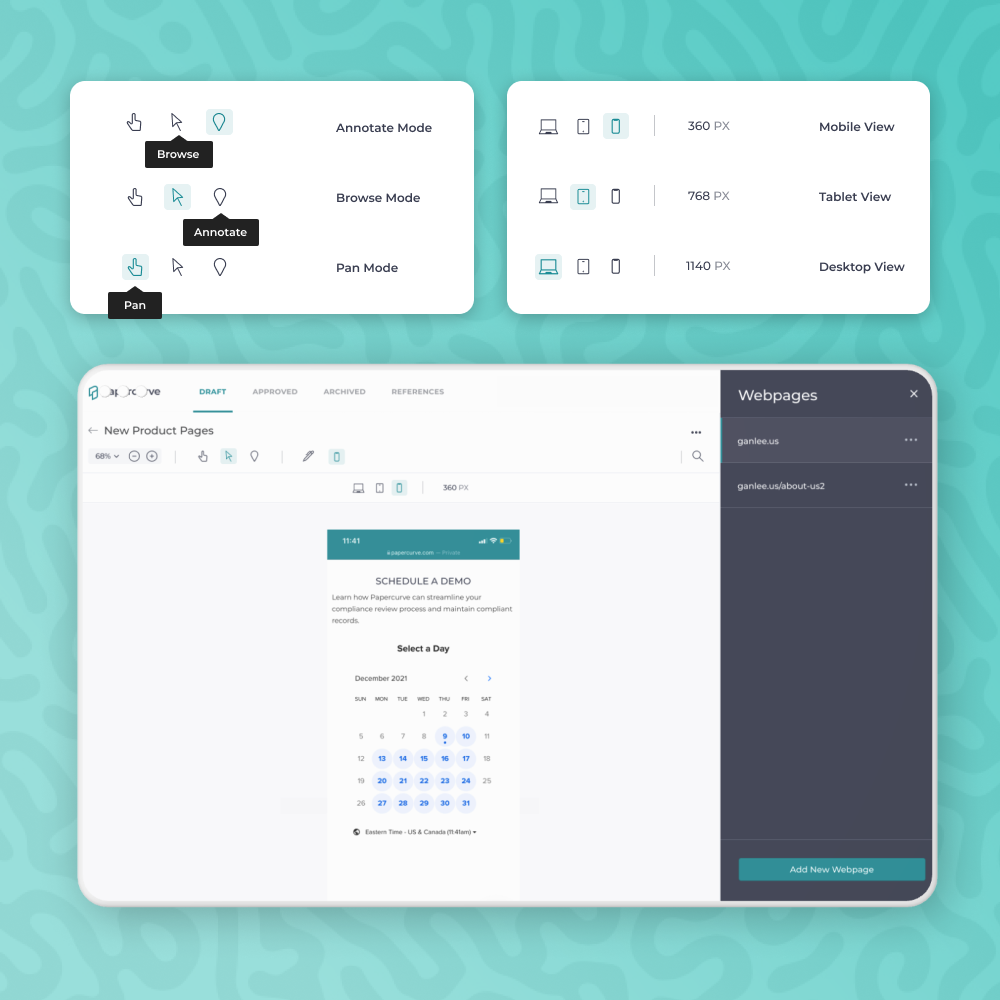Users on Papercurve did not have the ability to search or filter through comments while conducting their Medical, Legal and Regulatory (MLR) review, this is troubling because they would have to use poor work arounds or manually search for a specific comment when there could be 100s of them.
MLR review is one of the most important and challenging business processes for our clients, and the comments feature is the primary tool used to leave feedback.
Speed up our users' Medical, Legal and Regulatory (MLR) Review process by making feedback easier to parse through.
Papercurve is an AI-powered Content Lifecycle Management platform for life sciences companies to streamline their MLR review process.
This Case Study is a deep dive into one of eight major product pieces I designed end-to-end at Papercurve. For this feature, I did all the deliverables from research to engineering handoff.
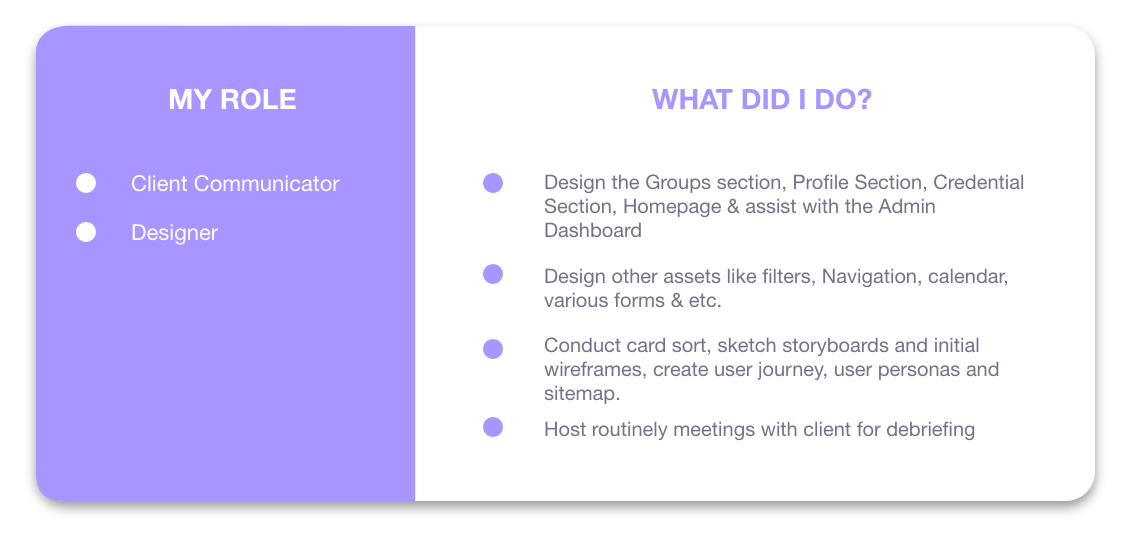
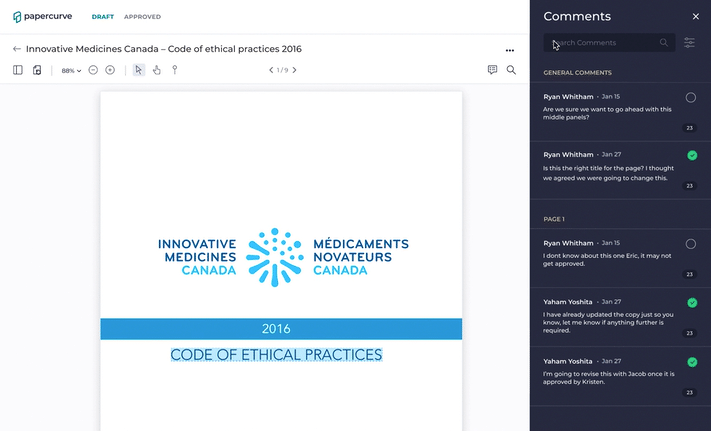
Users can search through comments by typing in any keyword.
Users are able to filter by simple date parameters and by commenter as well as sort comments
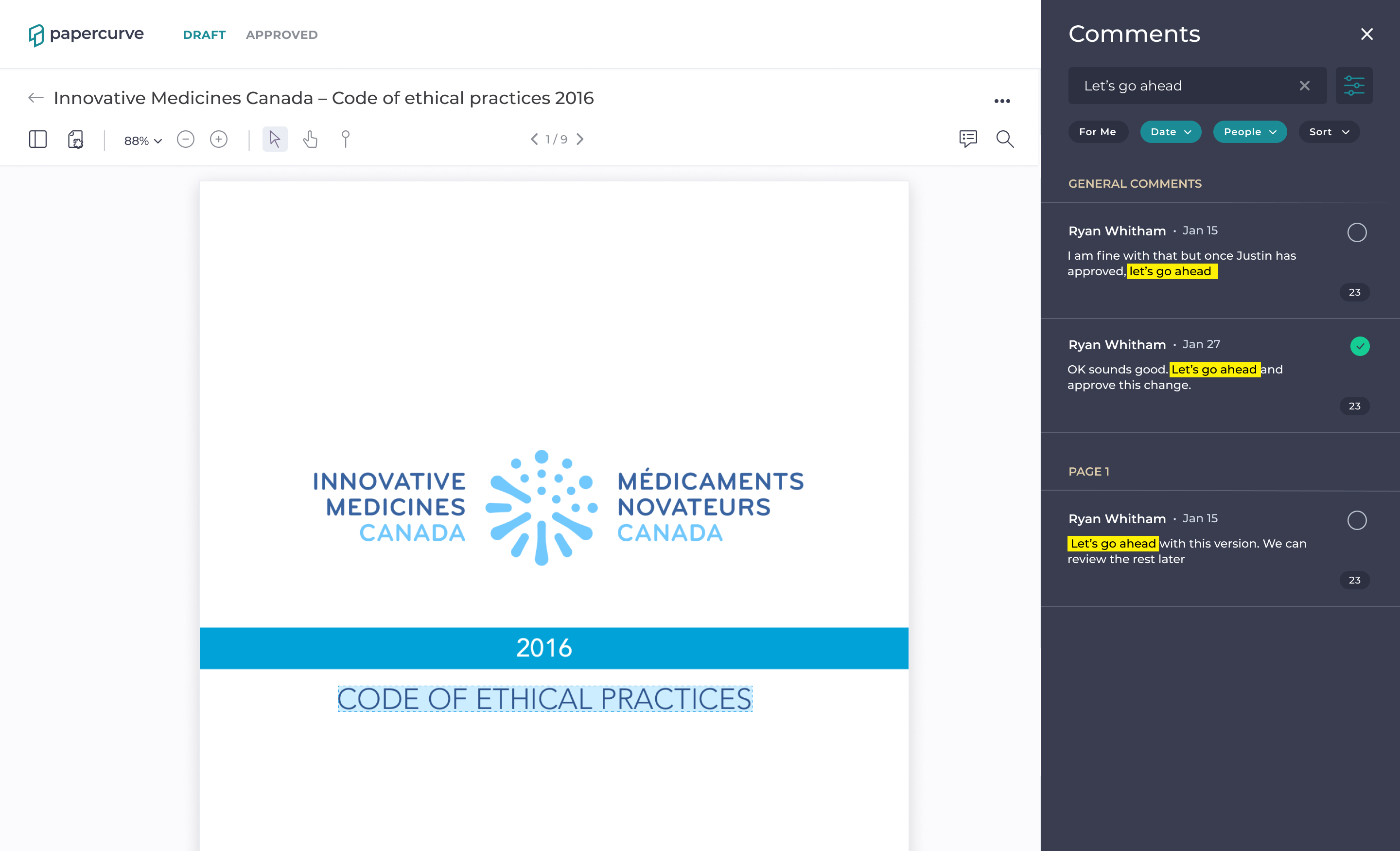
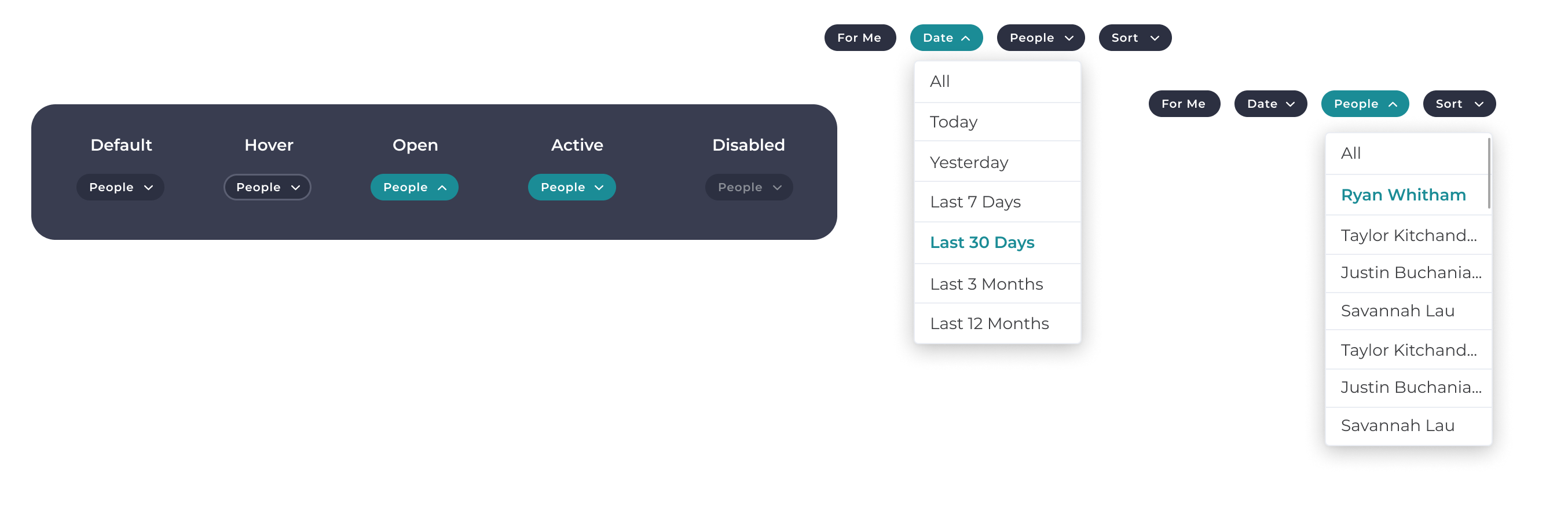
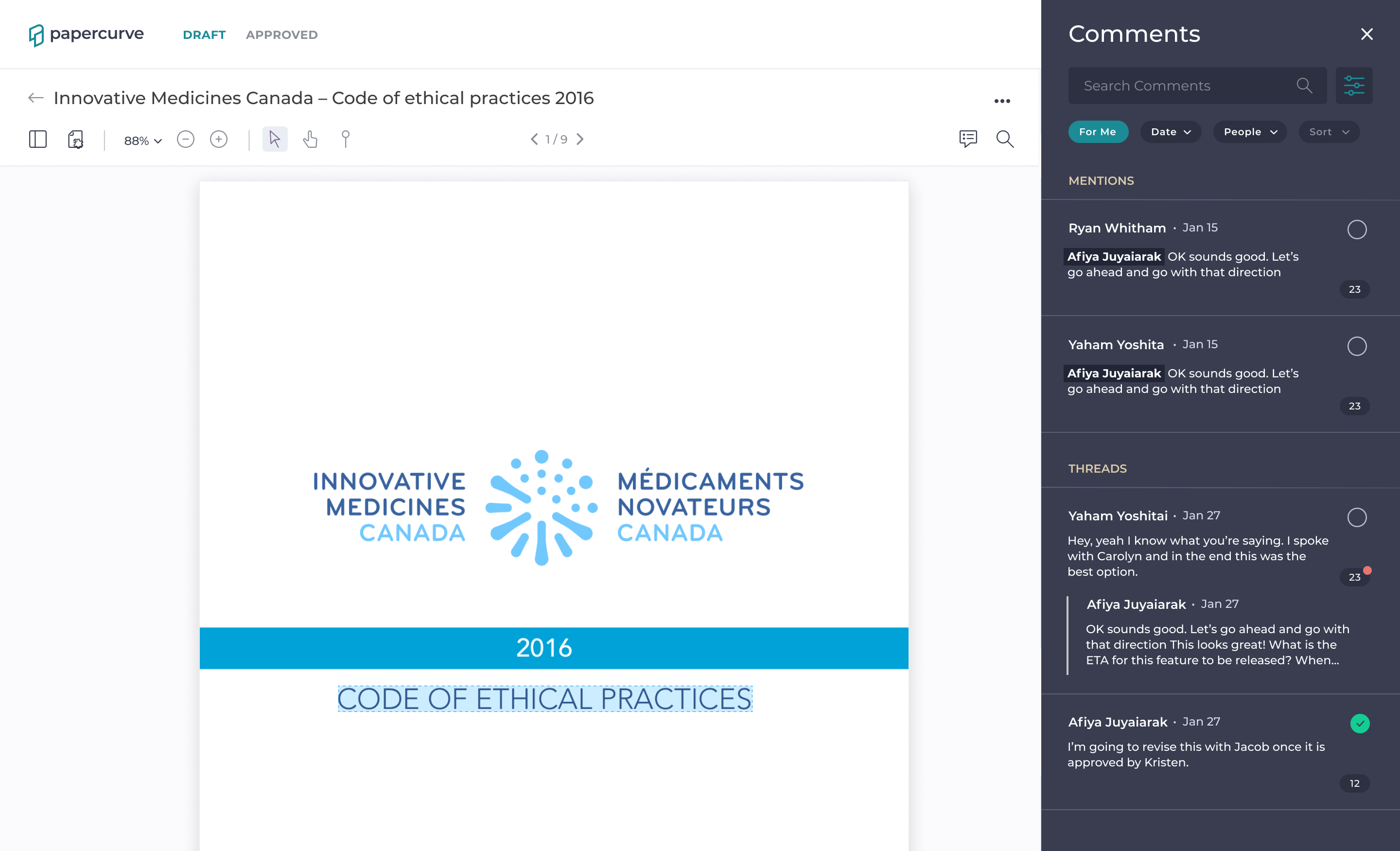
The "For Me" filter only shows comments that are relevant to the user and notifies the user upon new thread activity.
Given the main business objective being speeding up the overall MLR review process, these were the selected success metrics along with the the results 3 months after release:
Implementing consumer design patterns to enterprise software like I attempted here, particularly with the personalized feed, had a direct benefit to the business because lowering frustration for the employees using the software increases morale and productivity.
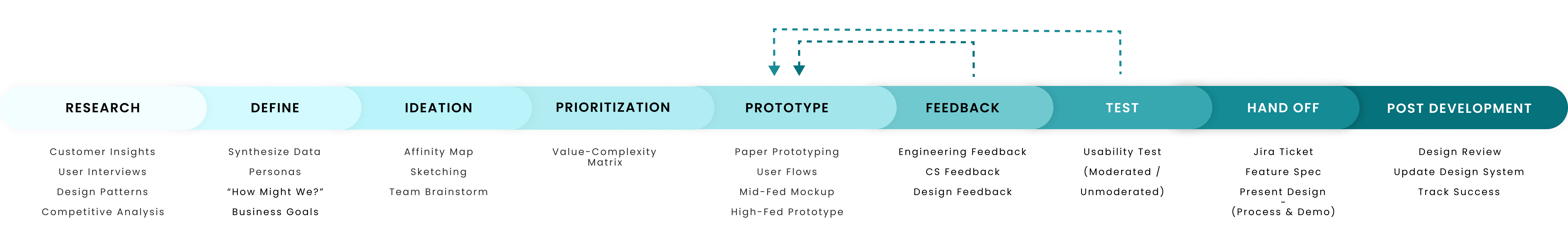
I reached out to some of our users to find out what problems users are facing with comments as it exists now. What I found is that right now, parsing through feedback takes a good chunk of critical time and if a user is trying to find a specific comment they can do so in 3 ways, none of which are good.
Manually search through with the comments panel
This takes users along time and is tedious
Use the dysfunctional left side panel (Legacy UI)
This method only shows the author of the comment , there is technically a search bar but doesn’t work and it doesn't differentiate between references and comments
Uses command F on their browser
This works but it is a browser feature not facilitated by Papercurve
Before I dive into anything else, I identified the business goals with my Product Manager to ensure my later design decisions are aligned with them.
Increase Comments Usefulness
Increase productivity & personalization
Speed up MLR Review Process
Then, I conducted a HMW workshop follow by some brainstorming and organized the notes into an affinity map with my team.
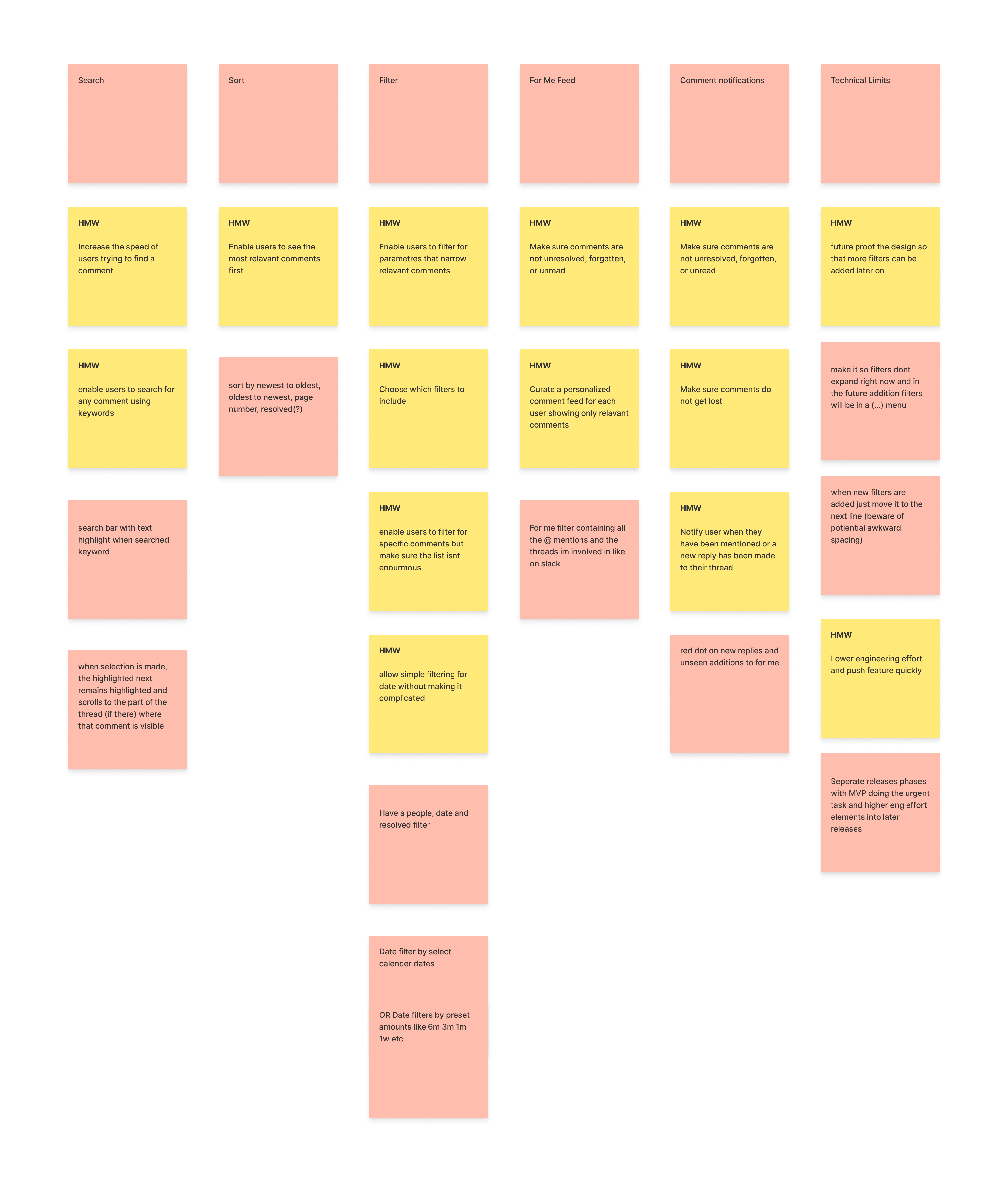
I looked at various applications for design flows & patterns. By doing this, I can cater to users' existing mental models and use safe, well research UI/UX concepts used by established platforms.
I mostly looked at filter patterns, search patterns, empty search results, and dropdown patterns. For the filter pattern, the inactive, active & open, on Slack and Airbnb were the inspiration for my filter design. Another feature that stood out was Slack's "Threads" feature.
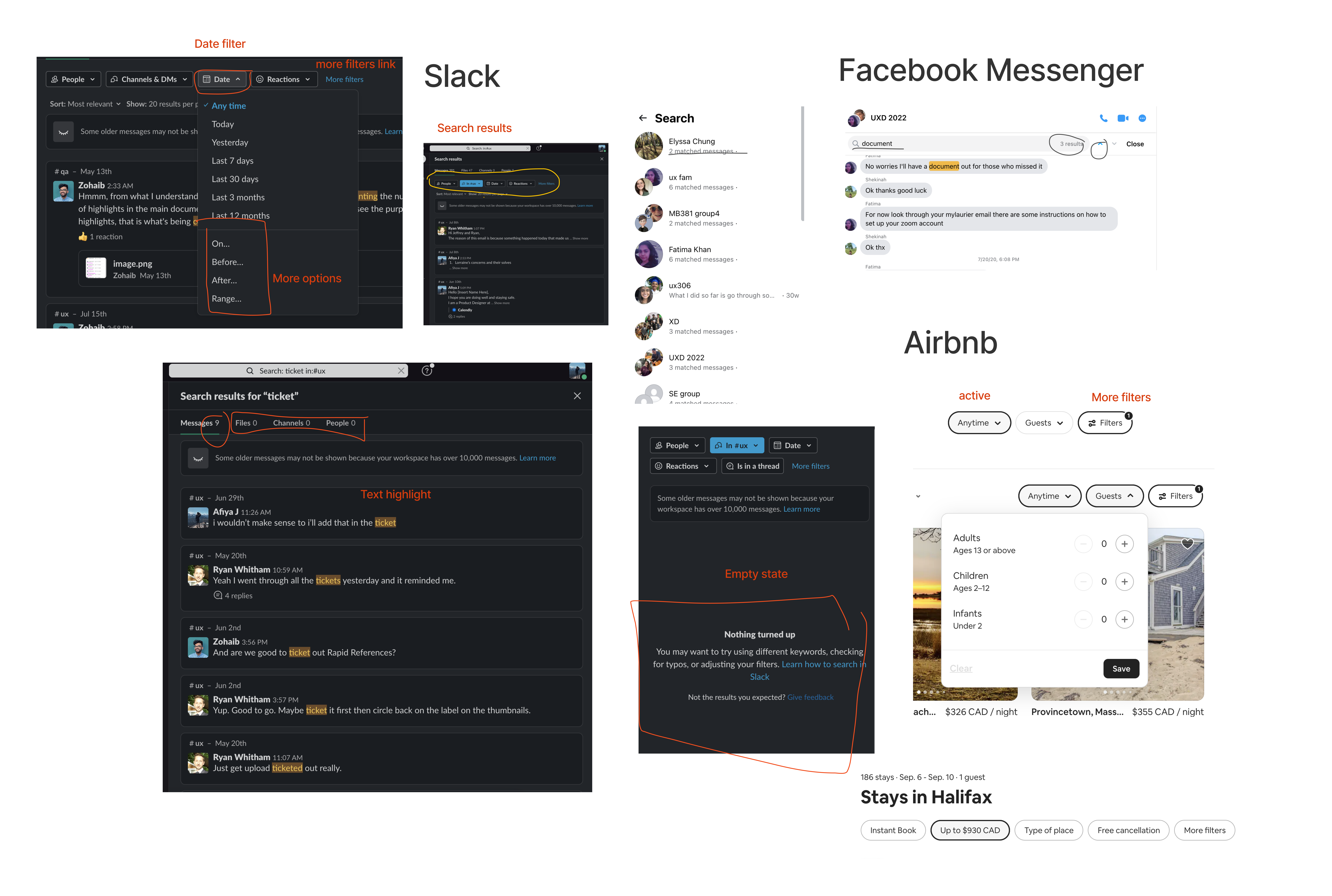
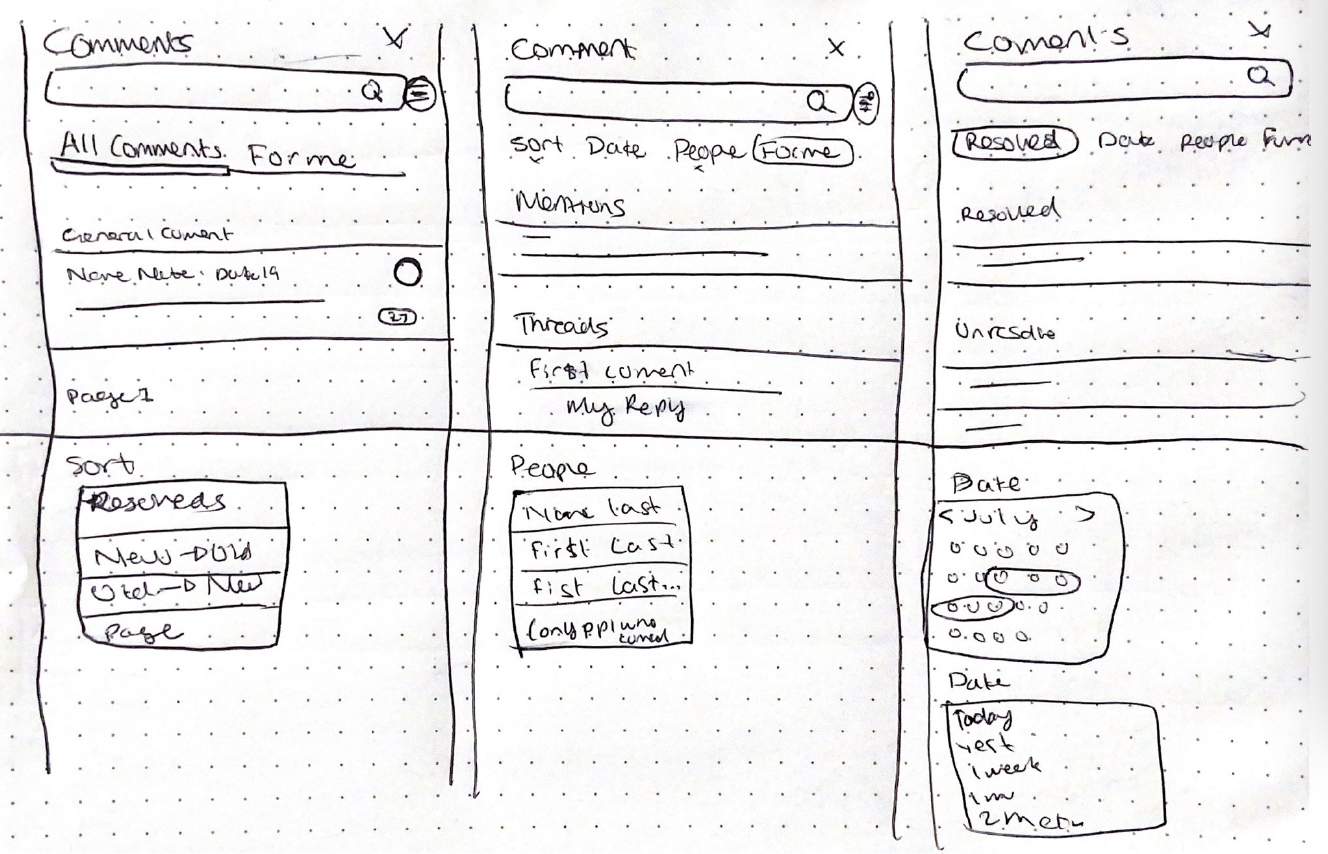
I used the wireframes to communicate concepts to engineering & my product manager. We evaluate these concepts by placing them on a Value-Complexity Matrix based on business goals, value add & technical complexity. The results of this concluded we should focus on the search sort and filter functionality.
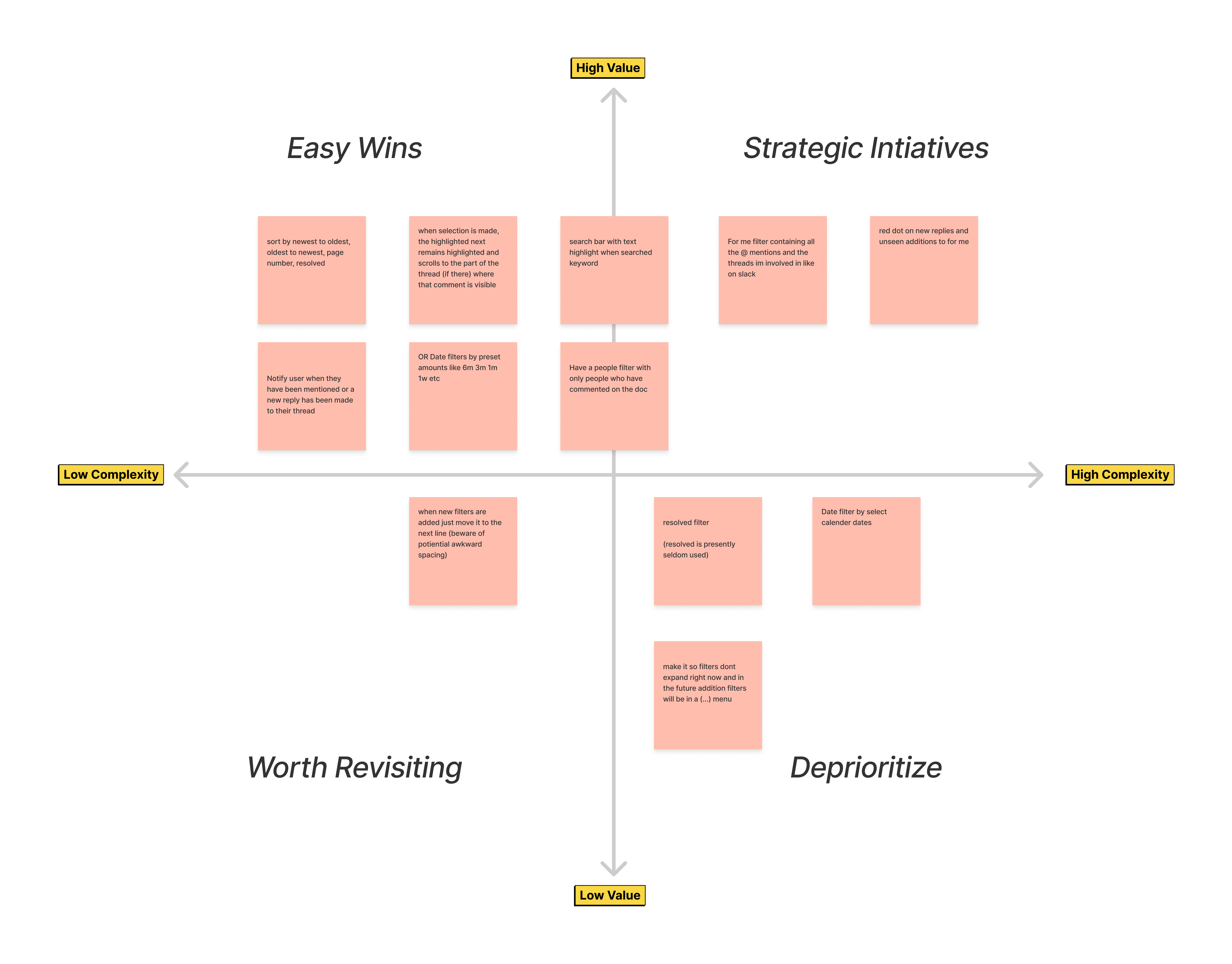
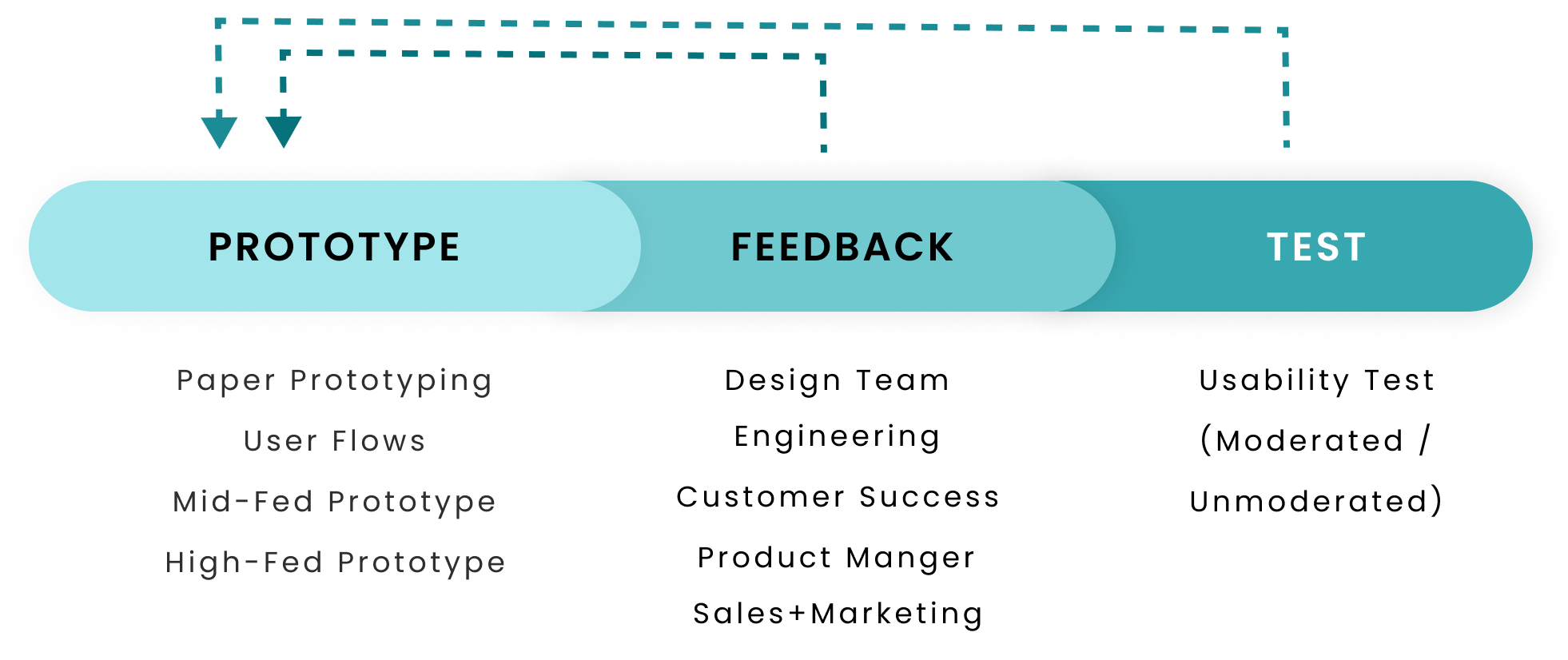
My design process consist of designing and seeking feedback from the design team for critique and engineering for technical feasibility and then iterating on my design. You can see some examples of that below.
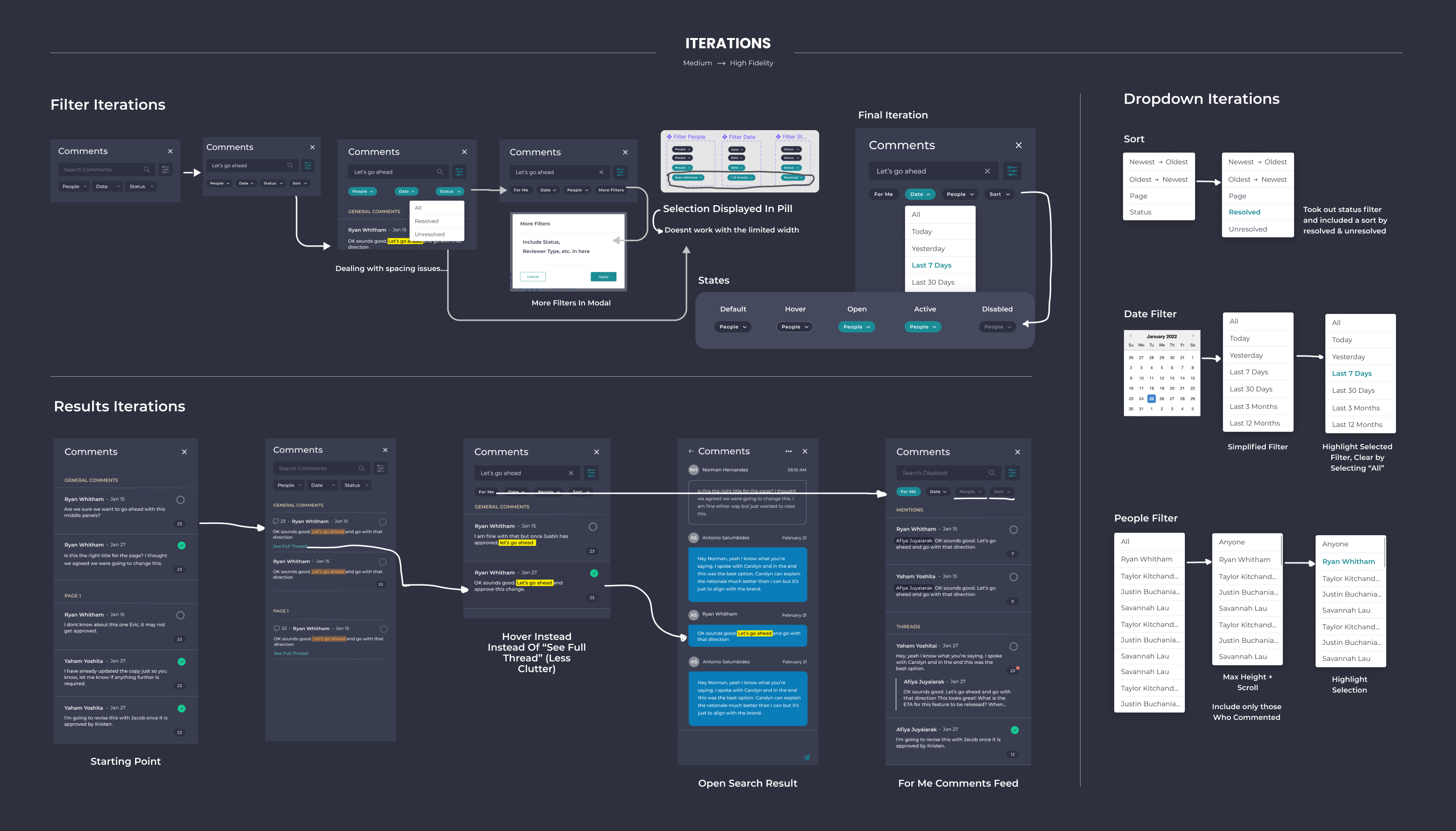
This usability test was an overall success and that meant it was ready to prep for development!
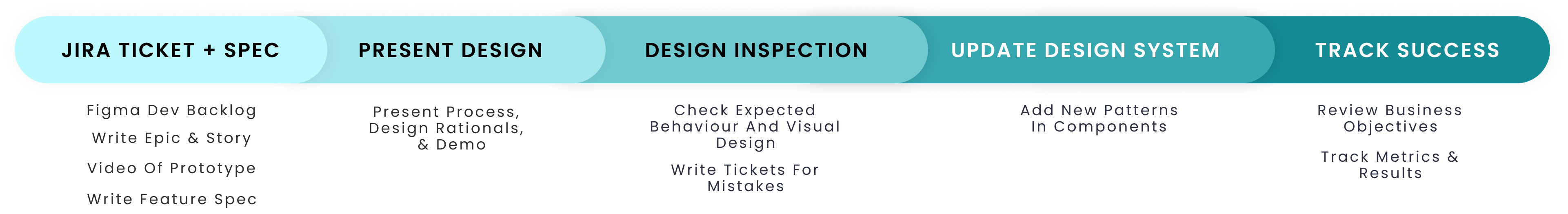
Though I make every effort to use existing patterns when creating new designs to reduce engineering effort and adhere to users' mental models, new patterns are sometimes inevitable. So, I updated the design system to include the new components created for Comments 2.0 such as the filter pattern.
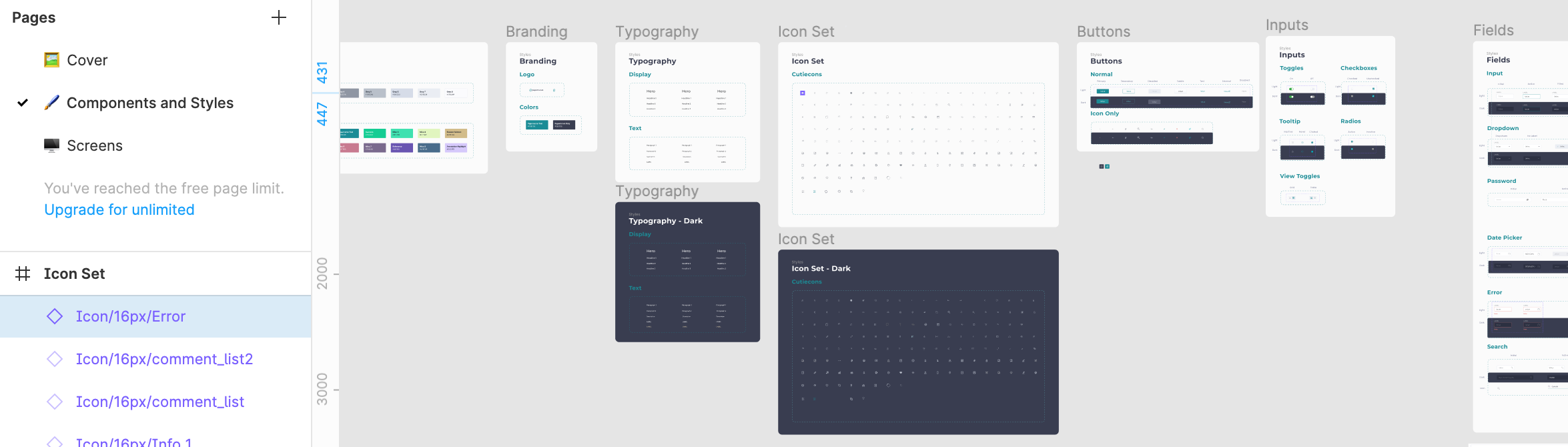
Users are able to narrow down comments by using simple date parameters and by reviewers who commented on the content
The simple date parameters were chosen over specific date selection because it is faster and less cognitive load. For the same reason, the people filter features only reviewers who have already commented to lessen a potentially massive list
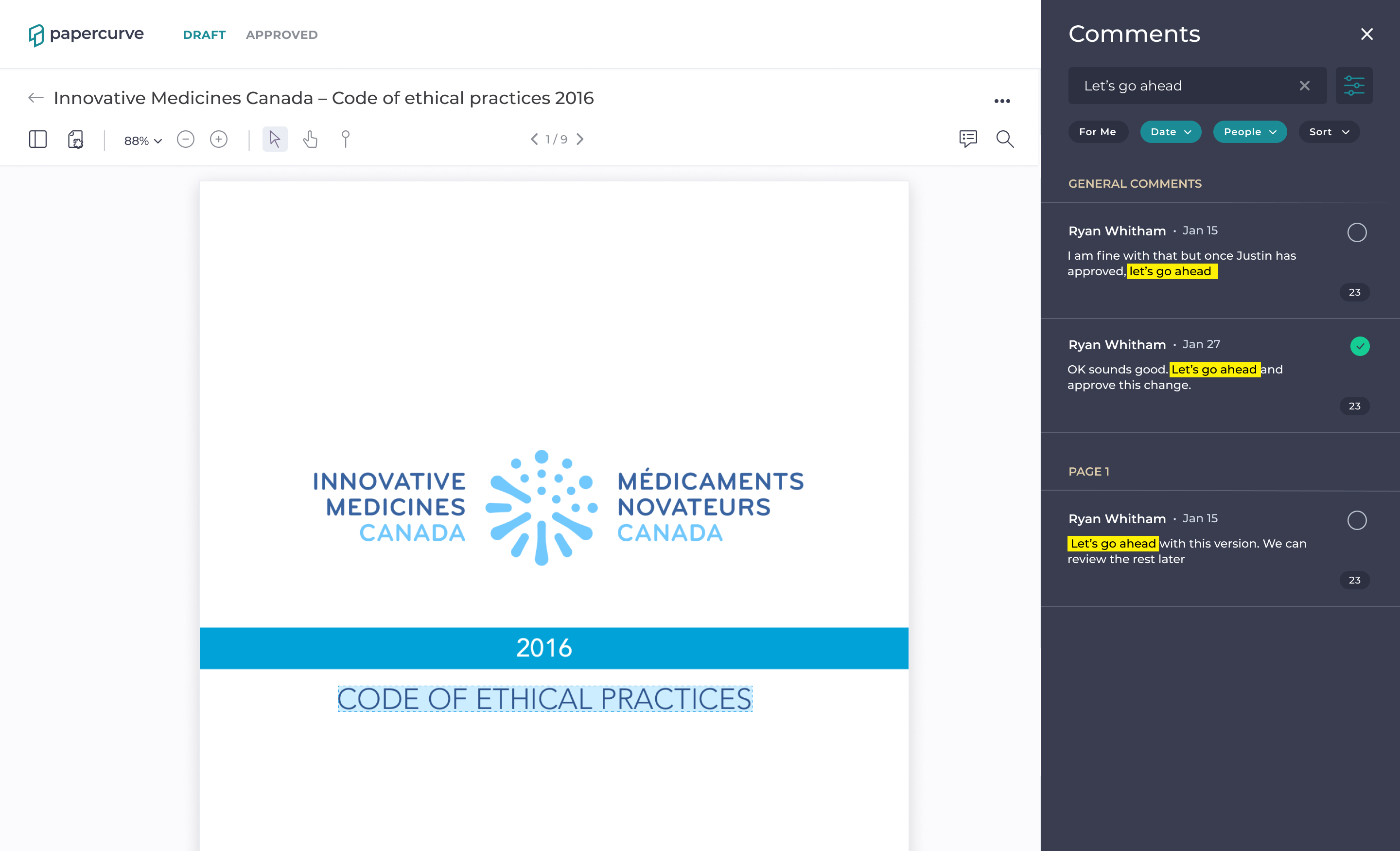
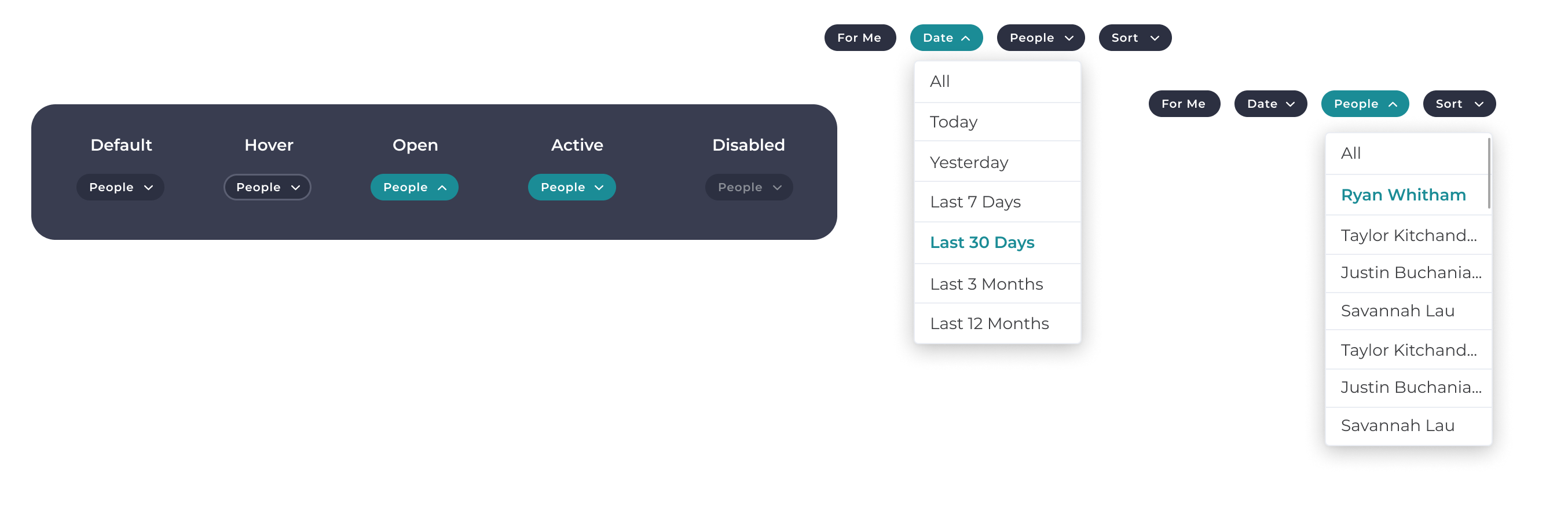
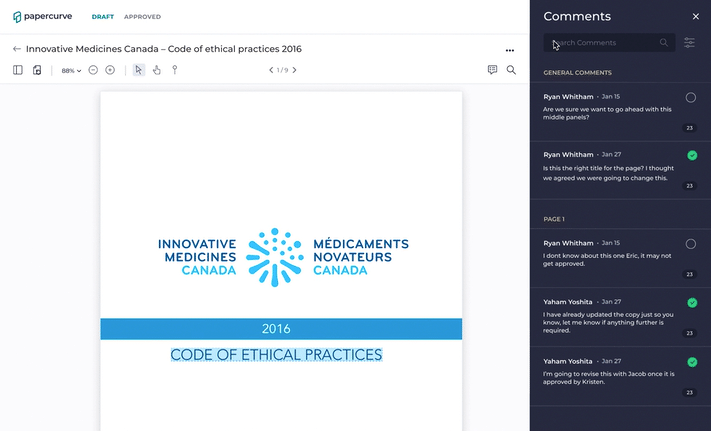
Users can search through comments by typing in any keyword.
Our research indicated that 30% of people use a search box when one is available and the searched terms remaining highlighted when the thread is open lowers the user's cognitive load by not having to look for it again.
Users are able to sort comments according to their need instead of being stuck with the default sort.
Enabling users to sort by other methods allows them to organize comments according to the need at hand.
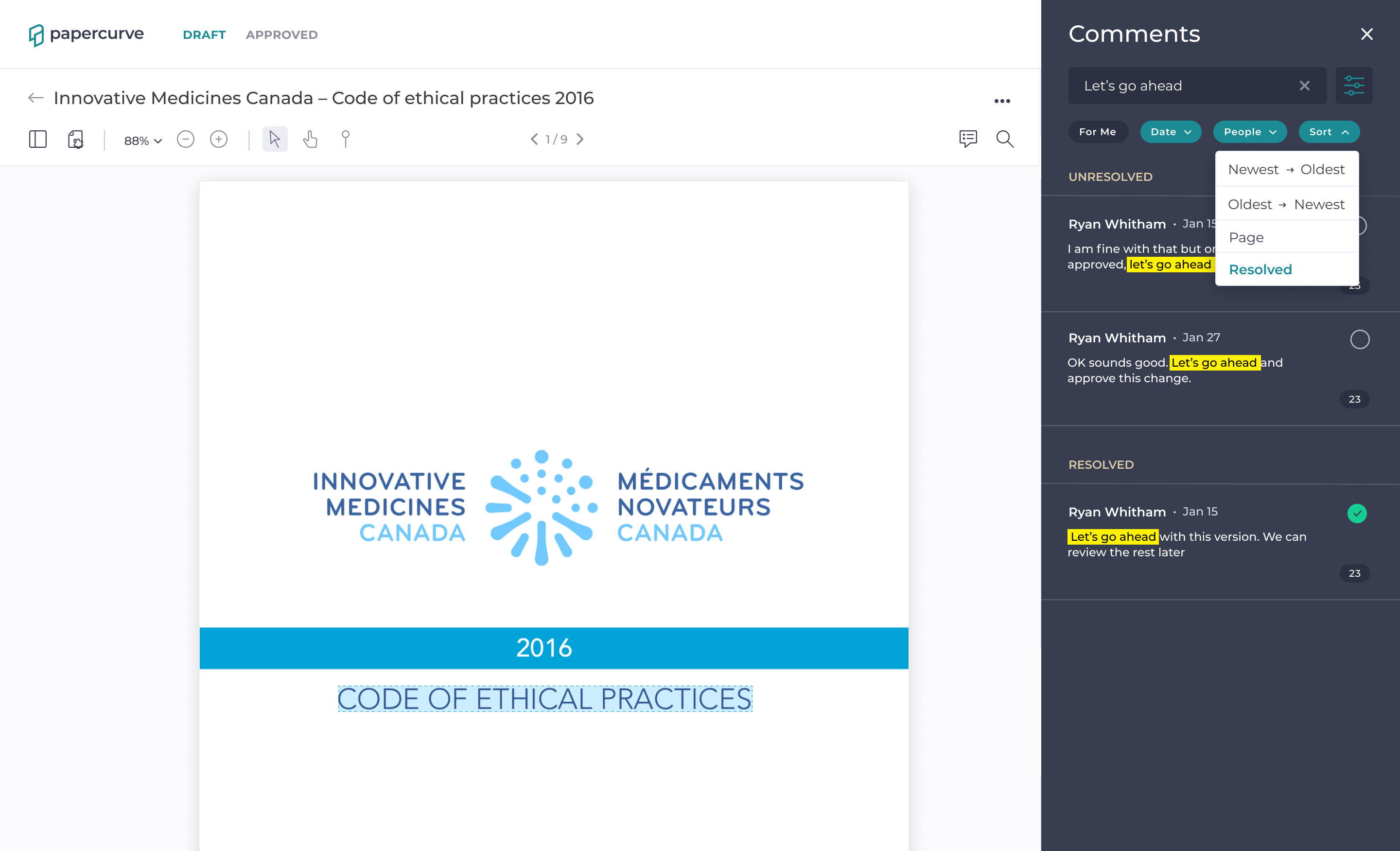
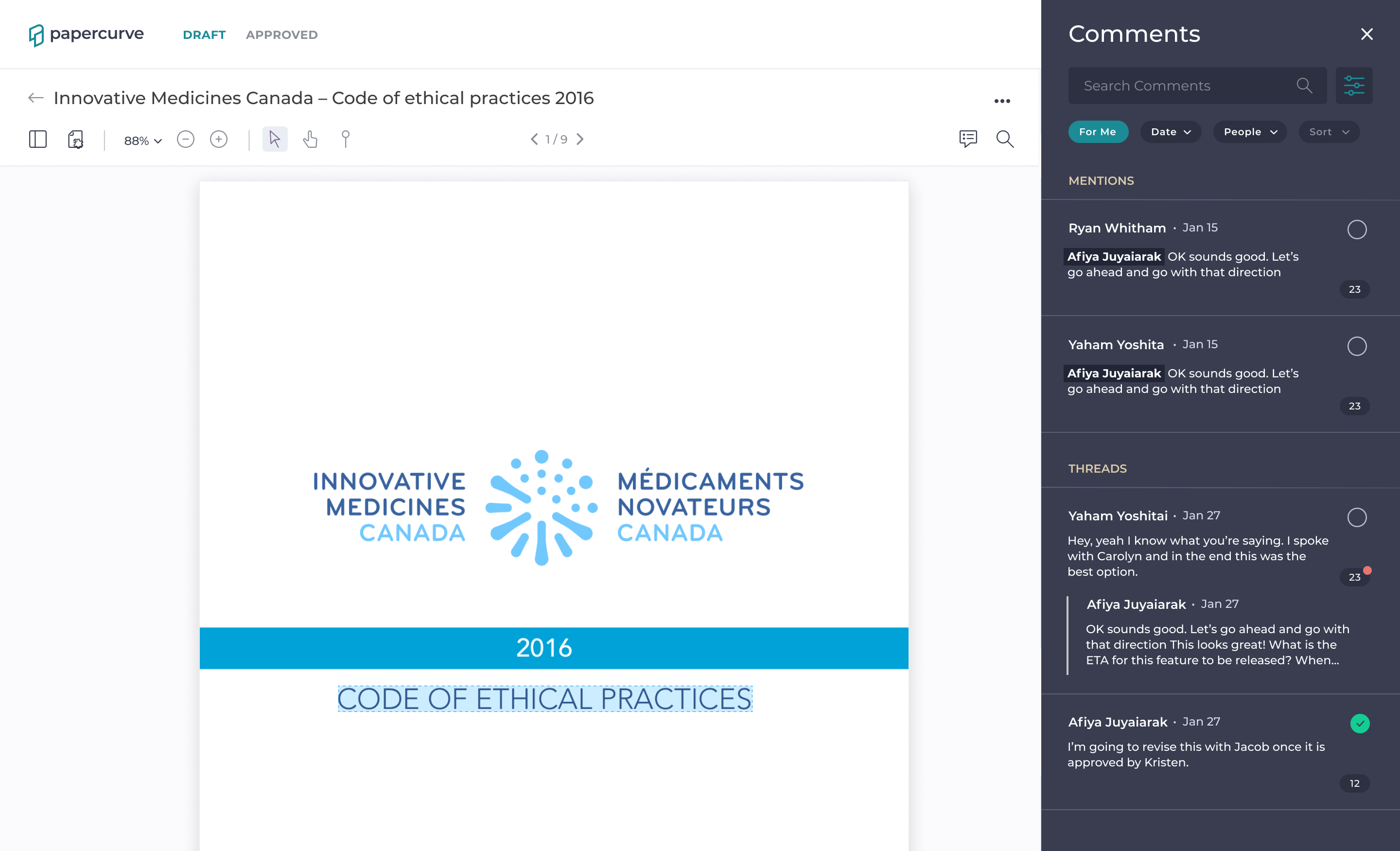
The "For Me" filter provides a personalized feed of comments.
Our research indicated that users mostly care about comments that are relevant to them. This enables users to see just that with a single click. This feature is inspired by Slack's "Threads" feature.
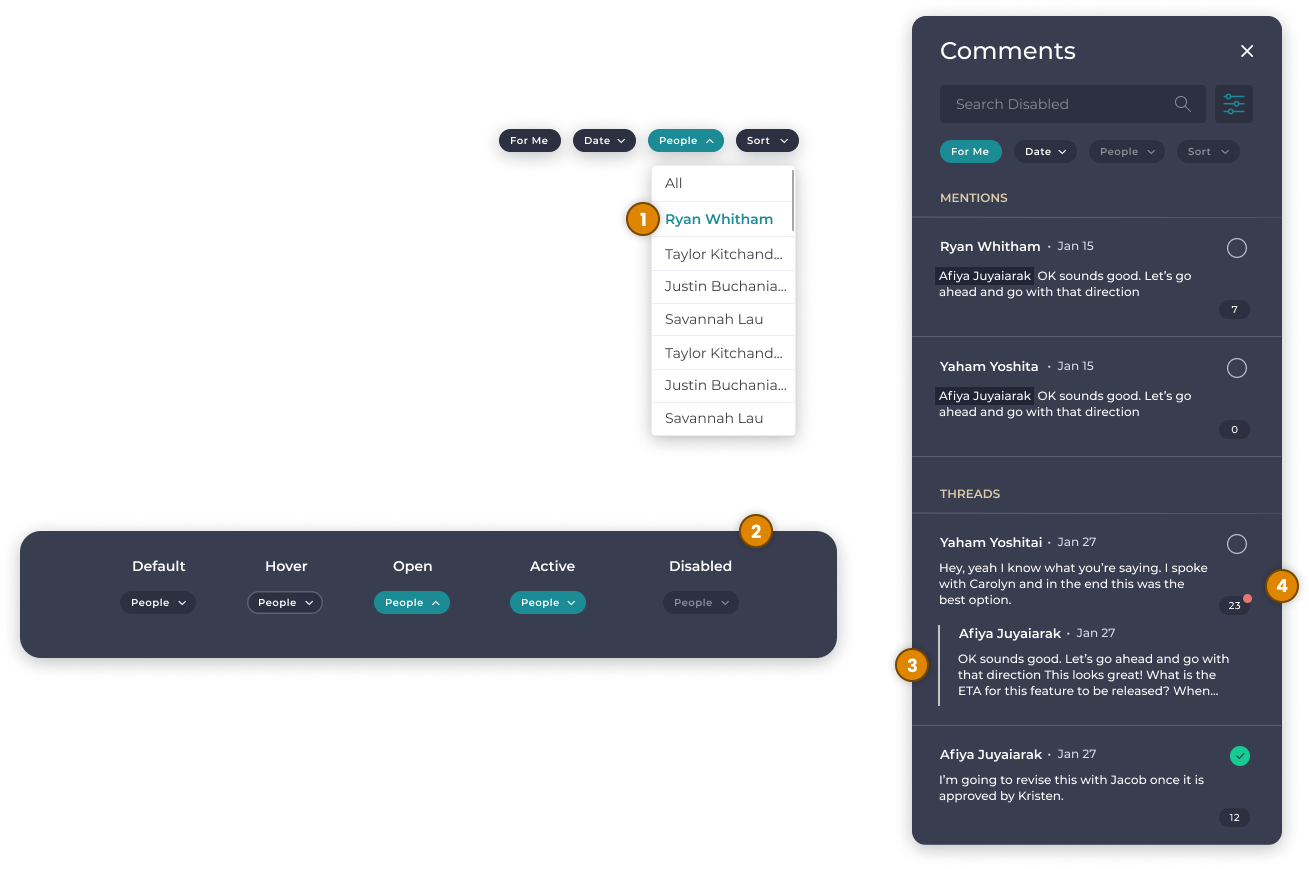
End- to End 8 Full Features (so far)
12 Product Fixes (so far)

Product Strategy and build roadmap with PM & CEO and present decisions to company

Collaborate with cross functional teams (Product, Eng, CS)
Work 1:1 with engineering counterpart

Synthesize research and report in company meetings

Improve company processes by creating standard practices and work templates

Track and report success metrics for my features

Conduct UX research on current and future features

Write technical specs on Jira tickets & feature specs on Confluence

Design new pages on Webflow pages for company site

Run design workshops for larger features

Demo lucrative feature prototypes to prospects and clients

Maintain and improve Design System
A tool to help users collaborate, review and approve website content on Papercurve, an AI-powered CLM software built for life sciences companies.